Attendance
Accounting > Attendance
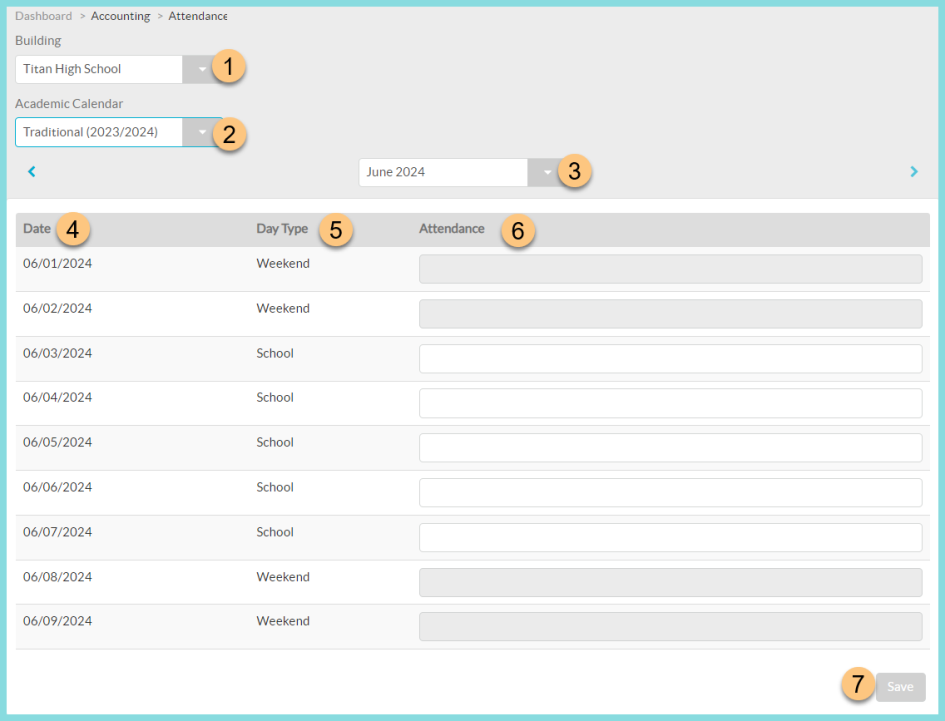
-
Building - select a building with actual attendance enabled
-
Academic Calendar - select an academic calendar
-
Month - select a different month with the arrows or drop-down menu
-
Date - notice the date
-
Day Type - notice the day type based on the selected academic calendar
-
Attendance - enter the actual attendance for the date and building
Note: Attendance cannot be entered on non-school days or future dates -
Save - click to save changes