Chart of Accounts
Configuration > Accounting > Chart of Accounts
The Chart of Accounts is used to document accounts used throughout the platform, except for fee-related accounts. Fee-related accounts can be set up in Fee Chart of Accounts.
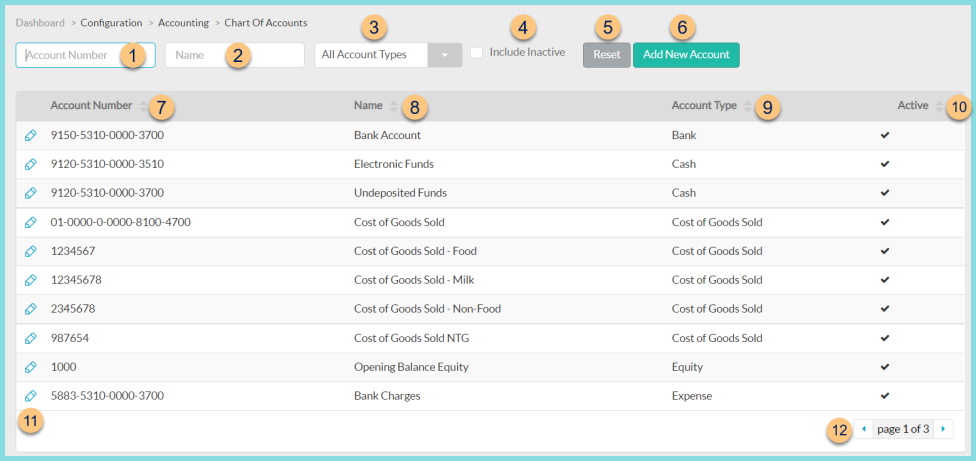
-
Account Number - search by Account Number
-
Name - search by Name
-
Account Types - filter by Account Type
-
Include Inactive - check to include inactivated accounts
-
Reset - click to reset search parameters
-
Add New Account - click to add a new account
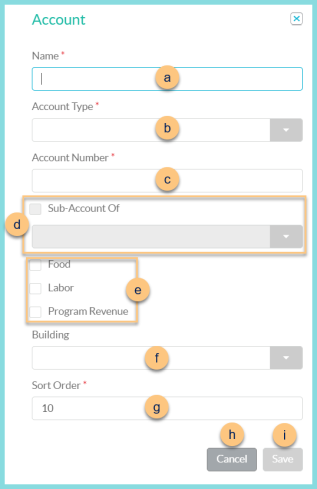
-
Name - enter the account name
-
Account Type - select the account type
-
Account Number - enter the account number
-
(optional) Sub Account Of - check this box if the account being entered is a sub account of another existing account of the same Account Type. Then select the existing account in the dropdown menu.
-
(optional) Check to indicate Food, Labor, or Program Revenue.
-
(optional) Building - select the building that this account represents
Note: Leave the Building box blank if this is a generic account that represents the district as a whole. -
Sort Order - change sort order if needed
-
Cancel - click to return to the previous screen without saving changes
-
Save - click to create the new account
-
Account Number - click to sort by account number
-
Name - click to sort by account name
-
Account Type - click to sort by account type
-
Active - click to sort by active status
Checked = active
Unchecked = inactive -
Pencil - click to view or edit account details
Note: The Account Type, Sub-Account Of, and Building cannot be edited.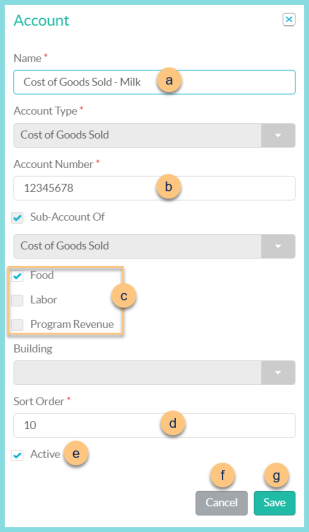
-
Name - edit account name
-
Account Number - edit account number
-
(optional) Change selection of Food, Labor, or Program Revenue.
-
Active - toggle active status
-
Cancel - click to return to previous screen without saving changes
-
Save - click to save changes
-
< > - click to scroll through pages
Default Accounts
| Account Number | Name (Protected) | Account Type (Protected) | Building (Protected) |
|---|---|---|---|
| 9150-5310-0000-3700 | Bank | Bank | District Officw |
| 9120-5310-0000-3510 | Electronic Funds | Cash | District Office |
| 9120-5310-0000-3700 | Undeposited Funds
Note: Undeposited Funds represents cash that has not yet been deposited to the bank. Once cleared, it will move to Bank Account. |
Cash | District Office |
| 01-0000-0-0000-8100-4700 | Cost of Goods Sold | Cost of Goods Sold | |
| 1000 | Opening Balance Equity | Equity | |
| 5883-5310-0000-3700 | Bank Charges | Expense | |
| 5819-5310-0000-3700 | Food Spoilage | Expense | |
| 8636-5310-0000-3700 | Adult Sales | Income | |
| 8637-5310-0000-3700 | Food Services Revenue | Income | |
| 1124-5310-0000-3700 | Accounts Receivable | Other Current Asset | |
| 1124-5310-0000-3701 | Accounts Receivable Government | Other Current Asset | |
| 01-0000-0-0000-0000-9320 | Inventory Asset | Other Current Asset | |
| 1124-5310-0000-3710 | Accounts Payable | Other Current Liability | |
| 9650-5310-0000-3700 | Deferred Revenue (PPD)
Note: Deferred Revenue is money on prepaid accounts that hasn't been spent yet. |
Other Current Liability | District Office |
| 9580-5310-0000-3700 | Sales Tax Liability | Other Current Liability | |
| 1000 | Prepaid Account Adjustments | Other Expense | District Office |
| 8660-5310-0000-3700 | Interest | Other Income | |
| 8638-5310-0000-3700 | Over/Short | Other Income |