Languages
Configuration > Demographics > Languages
46 Languages exist by default. Additional languages cannot be added.
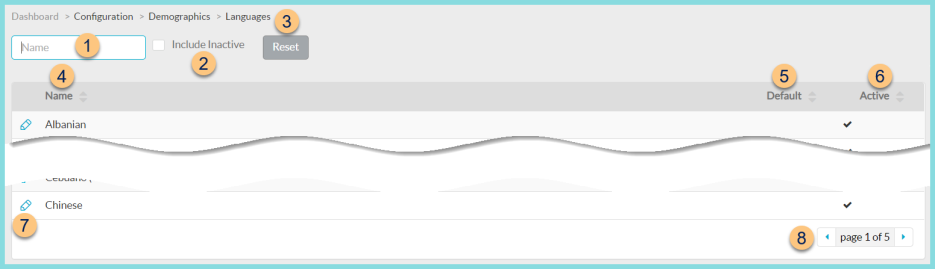
-
Name - search by language name
-
Include Inactive - check to include inactivated items in the search results
-
Reset - click to reset search parameters
-
Name - click to sort by name
-
Default - click to sort by default status
-
Active - click to sort by active status
-
Pencil - click to edit details
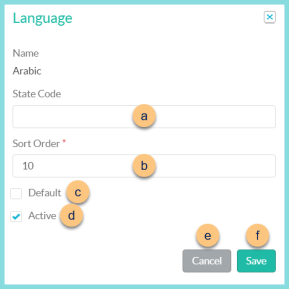
-
State Code (optional) - enter state code for documentation purposes
-
Sort Order - change sort order if needed
-
Default - check this box to set as the default language if no language is configured on the Student or Staff account or the household. The initial default language is English.
-
Active - toggle active status
-
Cancel - click to return to the previous screen without saving changes
-
Save - click to save changes
-
-
< > - click to scroll through pages