District Management Contacts Tab
Configuration > District > District Management > Contacts
Contacts on this page are used to populate tagged information on Letters.
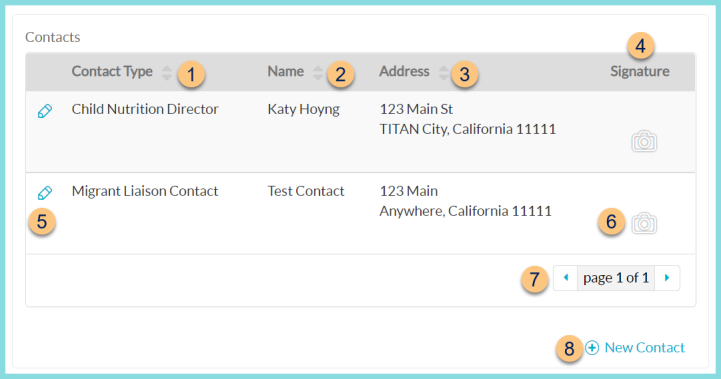
-
Contact Type - click to sort by contact
-
Name - click to sort by name
-
Address - click to sort by Address
-
Signature - notice signature
-
Pencil - click to edit contact
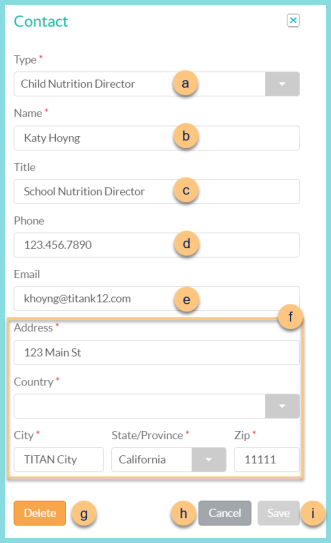
-
Type (required) - select contact type. Note: only one contact for each type can be listed.
Administrator: used to document an additional contact if needed
Child Nutrition Director*: used on letter signatures
Fair Hearing Official*: used to add Fair Hearing Official information to eligibility letters
Foster Liaison Contact: if this contact is entered and a Foster is selected on an online meal application, the guardian will be directed to contact this person and will not be able to submit the application.
Headstart Liaison Contact: if this contact is entered and a Headstart is selected on an online meal application, the guardian will be directed to contact this person and will not be able to submit the application.
Homeless Liaison Contact: if this contact is entered and a Homeless is selected on an online meal application, the guardian will be directed to contact this person and will not be able to submit the application.
Kin-Gap Liaison Contact: if this contact is entered and a Kin-Gap is selected on an online meal application, the guardian will be directed to contact this person and will not be able to submit the application.
LINQ Connect Contact*: appears in LINQ Connect when hovering over the question mark icon
Meal Eligibility Contact*: used to add contact information to Eligibility letters
Migrant Liaison Contact: if this contact is entered and a Migrant is selected on an online meal application, the guardian will be directed to contact this person and will not be able to submit the application.
Runaway Liaison Contact: if this contact is entered and a Runaway is selected on an online meal application, the guardian will be directed to contact this person and will not be able to submit the application.
Verification Contact*: used to add Verification contact information to Verification letters -
Name (required) - enter first and last name of the contact
-
Title - enter the contact's job title. Note: This information will be included in district communications
-
Phone - enter the contact's phone number. Note: This information will be included in district communications
-
Email - enter the contact's email address. Note: This information will be included in district communications
-
Address - enter the contact's street Address, Country, City, State/Province, and Zip
-
Delete - click to delete contact
-
Cancel - click to return to the previous screen without saving changes
-
Save - click to save changes
-
-
Camera - click to capture or upload a signature
-
< > - click to scroll through pages
-
(+) New Contact - click to add a new contact

-
Type (required) - select contact type. Note: only one contact for each type can be listed.
Administrator: used to document an additional contact if needed
Child Nutrition Director*: used on letter signatures
Fair Hearing Official*: used to add Fair Hearing Official information to eligibility letters
LINQ Connect Contact*: appears in LINQ Connect when hovering over the question mark icon
Foster Liaison Contact: if this contact is entered and a Foster is selected on an online meal application, the guardian will be directed to contact this person and will not be able to submit the application.
Headstart Liaison Contact: if this contact is entered and a Headstart is selected on an online meal application, the guardian will be directed to contact this person and will not be able to submit the application.
Homeless Liaison Contact: if this contact is entered and a Homeless is selected on an online meal application, the guardian will be directed to contact this person and will not be able to submit the application.
Kin-Gap Liaison Contact: if this contact is entered and a Kin-Gap is selected on an online meal application, the guardian will be directed to contact this person and will not be able to submit the application.
Meal Eligibility Contact*: used to add contact information to Eligibility letters
Migrant Liaison Contact: if this contact is entered and a Migrant is selected on an online meal application, the guardian will be directed to contact this person and will not be able to submit the application.
Runaway Liaison Contact: if this contact is entered and a Runaway is selected on an online meal application, the guardian will be directed to contact this person and will not be able to submit the application.
Verification Contact*: used to add Verification contact information to Verification letters -
Name (required) - enter first and last name of the contact
-
Title - enter the contact's job title. Note: This information will be included in district communications
-
Phone - enter the contact's phone number. Note: This information will be included in district communications
-
Email - enter the contact's email address. Note: This information will be included in district communications
-
Address - enter the contact's street Address, Country, City, State/Province, and Zip
-
Cancel - click to return to the previous screen without saving changes
-
Save - click to save changes
-