FTP Users
Configuration > District > Ftp Users
Each district has an SFTP site available for file transfer. Users for the FTP site are created here.
URL: sftp://sftp.titank12.com
Port: 22
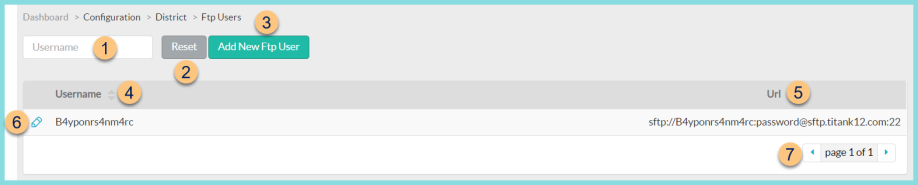
-
Username - search by username
-
Reset - click to reset search parameters
-
Add New FTP User - click to add a new user
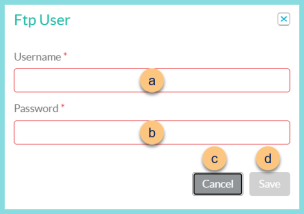
-
Username - enter the username
-
Password - create a password
-
Cancel - click to return to Ftp Users screen without saving changes
-
Save - click to save changes and return to Ftp Users screen
-
-
Username - click to sort by username
-
Url - notice the URL
-
Pencil - click to edit an existing FTP user
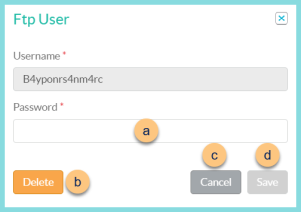
-
Password - create a password
-
Cancel - click to return to Ftp Users screen without saving changes
-
Delete - click to delete the FTP user
-
Save - click to save changes and return to Ftp Users screen
-
-
< > - click to scroll through pages