Eligibility Benefit Types
Configuration > Eligibility > Eligibility Benefit Types
This page is used to configure existing and additional eligibility benefit types as needed. Eligibility Benefit Types indicate the type of Direct Certification, Categorically Eligible, or Other Source Categorically Eligible status of a meal application.

-
Name - search by name
-
Include Inactive - check to include inactivated types
-
Reset - click to reset search parameters
-
Add New Eligibility Benefit Type - click to add a new eligibility benefit type. See step 10 for details.
-
Name - click to sort by name
-
Eligibility Benefit - click to sort by eligibility status
-
State Code - click to sort by state code
-
Protected - click to sort by protected status
-
Published - click to sort by published status
-
Active - click to sort by active status
-
Pencil - click to edit benefit type
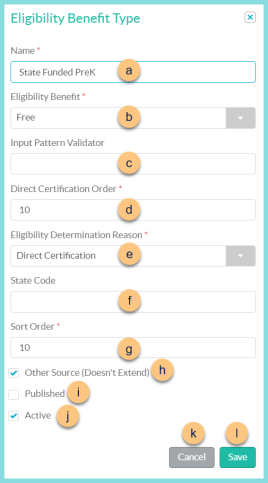
-
Name - change the eligibility type name if needed based on State naming conventions.
-
Eligibility Benefit - select the corresponding eligibility status
-
Input Pattern Validator - enter a Regex code to require a provided SNAP, TANF, or FDPIR number to follow a certain structure.
-
Direct Certification Order - enter the order in the DC hierarchy for this status. Existing orders are as follows according to USDA standards: SNAP, SNAP Letter - 1; TANF - 2; FDPIR - 3; Foster, Head Start, Homeless, Migrant, Runaway - 8; Medicaid, Medicaid Reduced - 10
-
Eligibility Determination Reason - select the Eligibility Determination Reason that corresponds to this Eligibility Benefit Type. Existing reasons are as follows: Foster - Foster Child; Head Start - Head Start; Homeless - Homeless; FDPIR, Medicaid, Medicaid Reduced, SNAP, SNAP Letter, TANF - Direct Certification; Migrant - Migrant; Runaway - Runaway
-
State Code (optional) - enter the state code for documentation purposes. Note: the eligibility benefit type state code is available on the person data and application data reports.
-
Sort Order - change sort order if needed
-
Other Source (Doesn't Extend) - check to indicate that the eligibility CANNOT be extended from the student of record (ex: Foster, Head Start, Homeless, Migrant, Runaway) to other students in the household. If not checked, benefits are extended from the student on the original direct certification meal application to any students in the same household, which is appropriate for SNAP, TANF, and FDPIR.
-
Published - check to make this option available to be selected on the online meal application
-
Active - toggle active status
-
Cancel - click to return to the previous screen without saving changes
-
Save - click to save changes
-
-
< > - click to scroll through pages
Default Types
-
Food Distribution Program on Indian Reservations (FDPIR)
-
Foster (Typically published if apps are not processed by liaison)
-
Head Start (Typically published if apps are not processed by liaison)
-
Homeless (Typically published if apps are not processed by liaison)
-
Medicaid
-
Medicaid Reduced
-
Migrant (Typically published if apps are not processed by liaison)
-
Runaway (Typically published if apps are not processed by liaison)
-
Supplemental Nutrition Assistance Program (SNAP) (Typically published)
-
Supplemental Nutrition Assistance Program (SNAP) Letter
-
Temporary Assistance for Needy Families (TANF)