Reimbursement Fund Sources
Configuration > Eligibility > Reimbursement Fund Source
This page lists the possible reimbursement fund sources for the district for documentation on the Claim for Reimbursement Report and configuration in Reimbursement Rates.
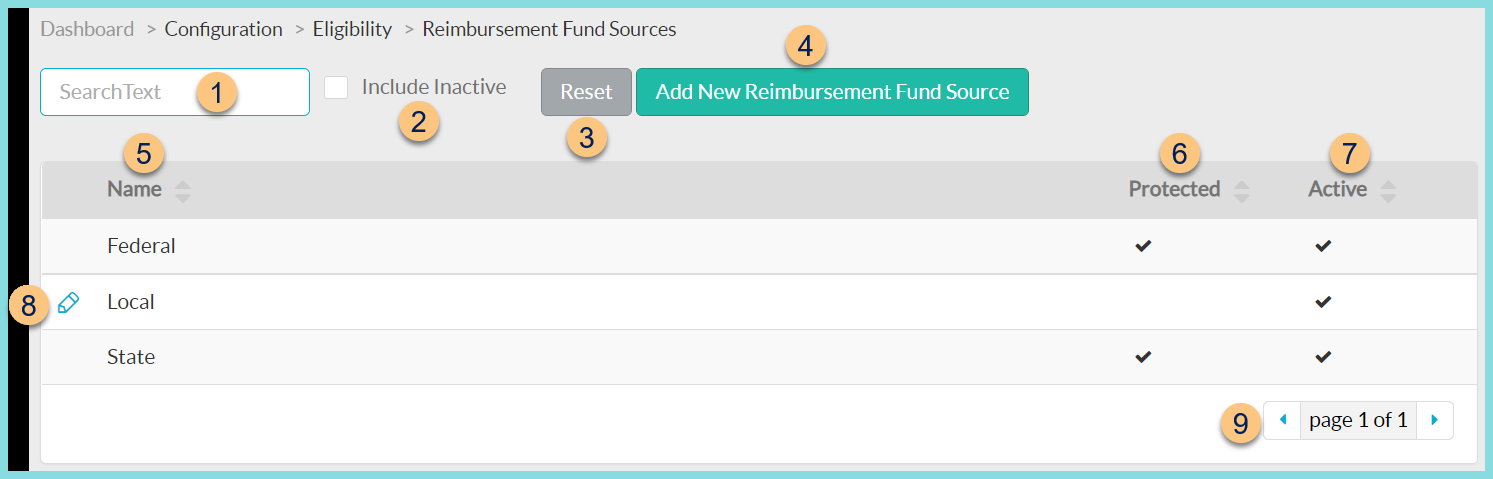
-
SearchText - search by name
-
Include Inactive - check to include inactivated sources in results
-
Reset - click to reset search parameters
-
Add New Reimbursement Fund Source - click to add a new source
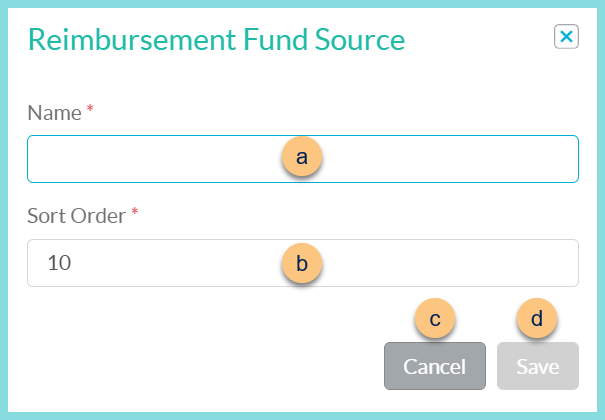
-
Name - enter fund source name
-
Sort Order - change sort order if needed
-
Cancel - click to return to the previous screen without saving changes
-
Save - click to save changes
-
-
Name - click to sort by name
-
Protected - click to sort by protected status
-
Active - click to sort by active status
-
Pencil - click to edit an existing non-protected source
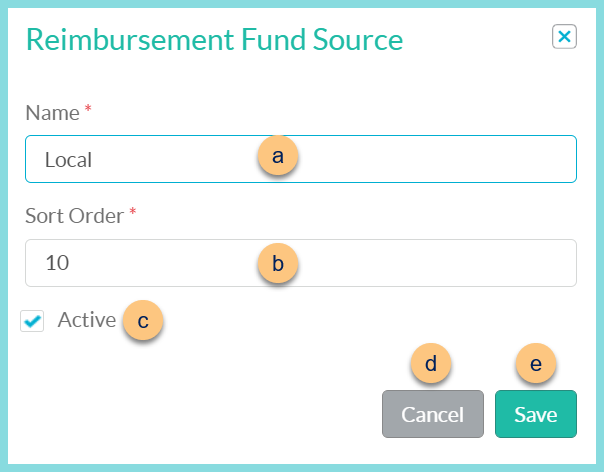
-
Name - enter fund source name
-
Sort Order - change sort order if needed
-
Active - toggle active status
-
Cancel - click to return to the previous screen without saving changes
-
Save - click to save changes
-
-
< > - click to scroll through pages
Default/Protected
-
Federal
-
State