Physical Count Types
Configuration > Inventory > Physical Count Types
This page is used to create Physical Count Types for categorizing complete physical counts.
Note: It is rare to have physical count types other than monthly or yearly.
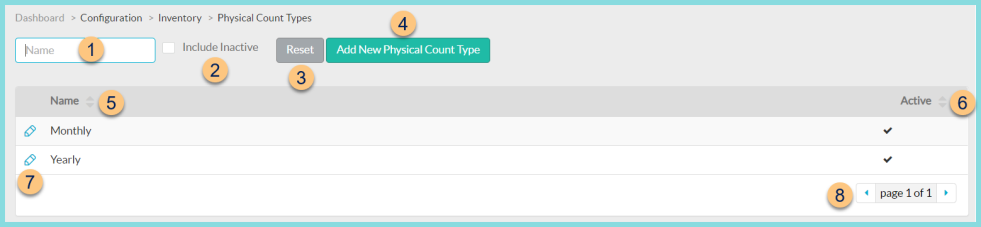
-
Name - search by name
-
Include Inactive - check to include inactivated types
-
Reset - click to reset search parameters
-
Add New Physical Count Type - click to add a new physical count type
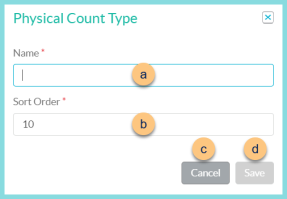
-
Name - enter the name of the physical count type
-
Sort Order - edit sort order if needed
-
Cancel - click to return to the previous screen without saving changes
-
Save - click to save changes
-
-
Name - click to sort by name
-
Active - click to sort by active status
-
Pencil - click to edit an existing physical count type
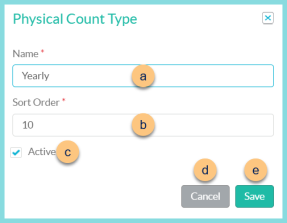
-
Name - enter the name of the physical count type
-
Sort Order - edit sort order if needed
-
Active - toggle active status
-
Cancel - click to return to the previous screen without saving changes
-
Save - click to save changes
-
-
< > - click to scroll through pages
The following types are created by default and can be edited if needed:
-
Monthly
-
Yearly