Nutrient Standards
Configuration > Menu Planning > Nutrient Standards
Nutrient standards are used to create custom nutrient standards for menu plan nutrient analysis.
Nutrient Standards Screen
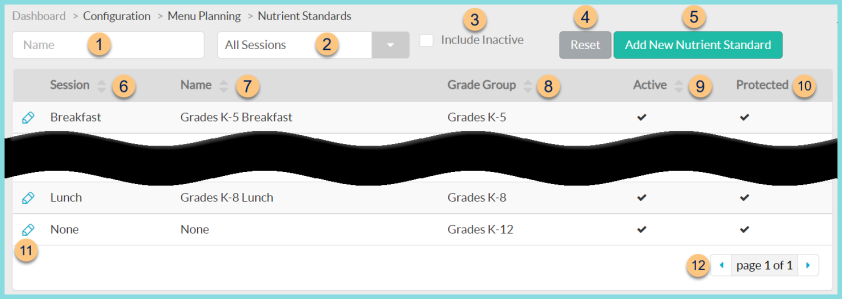
-
Name - search by name
-
All Sessions - filter by session (Breakfast, Lunch)
-
Include Inactive - check to include inactivated nutrient standards
-
Reset - click to reset search parameters
-
Add New Nutrient Standard - click to add a new nutrient standard
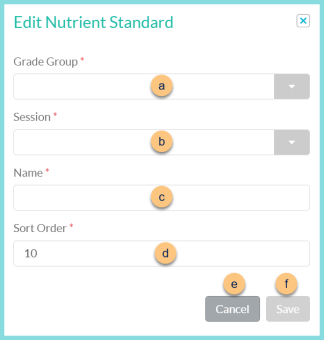
-
Grade Group - select grade group (Grades 6-12, Grades 6-8, Grades 9-12, Grades K-12, Grades K-5, Grades K-8)
-
Session - select session (Breakfast, Lunch)
-
Name - enter nutrient standard name
-
Sort Order - change sort order if needed
-
Cancel - click to return to the previous screen without saving changes
-
Save - click to create nutrient standard and be redirected to the individual nutrient standard screen
-
-
Session - click to sort by session
-
Name - click to sort by name
-
Grade Group - click to sort by grade group
-
Active - click to sort by active status
-
Protected - notice protected status
-
Pencil - click to be redirected to the individual nutrient standard screen
-
< > - click to scroll through pages
Default Nutrient Standards
The following nutrient standards are based on the USDA Nutrient standards for breakfast and lunch and are protected.
| Session | Name | Grade Group |
|---|---|---|
|
Breakfast |
Grades K-5 Breakfast | Grades K-5 |
| Breakfast | Grades K-8 Breakfast | Grades K-8 |
| Breakfast | Grades 6-8 Breakfast | Grades 6-8 |
| Breakfast | Grades K-12 Breakfast | Grades K-12 |
| Breakfast | Grades 9-12 Breakfast | Grades 9-12 |
| Lunch | Grades K-5 Lunch | Grades K-5 |
| Lunch | Grades 6-8 Lunch | Grades 6-8 |
| Lunch | Grades 9-12 Lunch | Grades 9-12 |
| Lunch | Grades K-8 Lunch | Grades K-8 |
Individual Nutrient Standard Screen
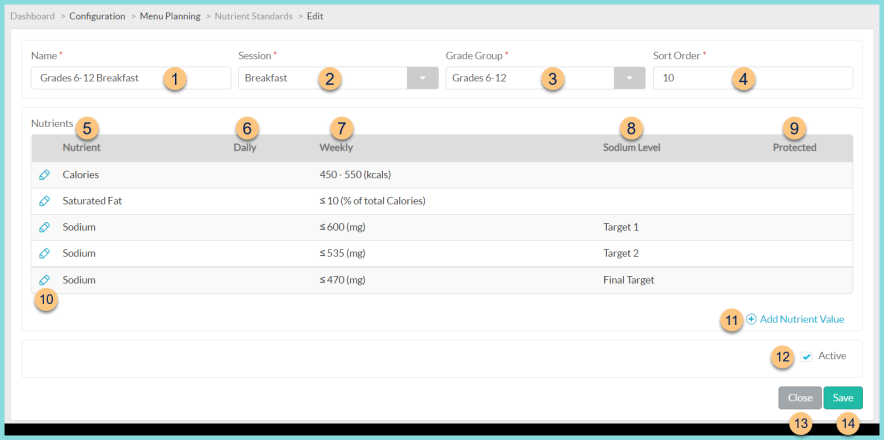
-
Name - change name if needed
-
Session - change session if needed (Breakfast, Lunch)
-
Grade Group - change grade group if needed (Grades 6-12, Grades 6-8, Grades 9-12, Grades K-12, Grades K-5, Grades K-8)
-
Sort Order - change sort order if needed
-
Nutrient - notice nutrient name
-
Daily - notice daily value
-
Weekly - notice weekly value
-
Sodium Level - notice sodium target level
-
Protected - notice protected status
-
Pencil - click to edit an existing nutrient value
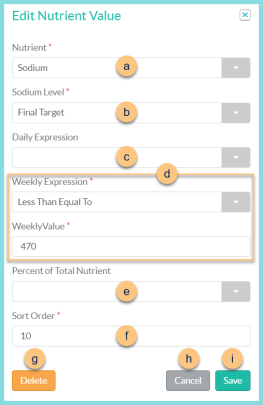
-
Nutrient - select nutrient (Calories (required); Total Fat; Saturated Fat (required); Trans Fat; Cholesterol; Sodium; Total Carbohydrate; Dietary Fiber; Sugars; Added Sugars; Protein; Vitamin A; Vitamin C; Vitamin D (D2 + D3); Calcium; Iron; Potassium; Ash; Water)
-
Sodium Level (sodium only) - select sodium level target (Target 1, Target 1A, Target 2)
-
Daily Expression - select the daily expression for the nutrient if needed (Between; Equal To; Less Than; Less Than Equal To; Greater Than; Greater Than Equal To) and enter the corresponding value(s)
-
Weekly Expression - select the weekly expression for the nutrient if needed (Between; Equal To; Less Than; Less Than Equal To; Greater Than; Greater Than Equal To) and enter the corresponding value(s)
-
Percent of Total Nutrient - select the nutrient for evaluating value percentage (Ex: Calories for the Saturated Fat percentage calculation) if needed
-
Sort Order - change sort order if needed
-
Delete - click to delete line item
-
Cancel - click to return to the previous screen without saving changes
-
Save - click to save changes
-
-
(+) Add Nutrient Value - click to add a nutrient. See Step 10 for details.
-
Active - toggle active status
-
Close - click to return to the previous screen without saving changes
-
Save - click to save changes
6-12 Breakfast Nutrient Standard
There is one nutrient standard category that is not in TITAN by default: 6-12 Breakfast. USDA allows for this overlap, and it is used by very few districts. The nutrient standards are as follows:
| Nutrient | Daily Expression | Daily Value | Weekly Expression | Weekly Value | Percent of Total Nutrient |
|---|---|---|---|---|---|
| Calories | n/a | n/a | Between | 450-550 | n/a |
| Saturated Fat | n/a | n/a | Less Than | 10 | Calories |
| Sodium Sodium Level Target 1 |
n/a | n/a | Less Than or Equal To | 600 | n/a |
| Sodium Sodium Level Target 2 |
n/a | n/a | Less Than or Equal To | 535 | n/a |