Meal Equivalents
Configuration > Point of Service > Meal Equivalents
Meal Equivalents are used to determine the mathematical weight of a meal for Meals per Labor Hour calculations. Meal Equivalents need to be created each fiscal year. Meal Equivalent basics are defined in Key Performance Indicators for School Nutrition Success (page 9).
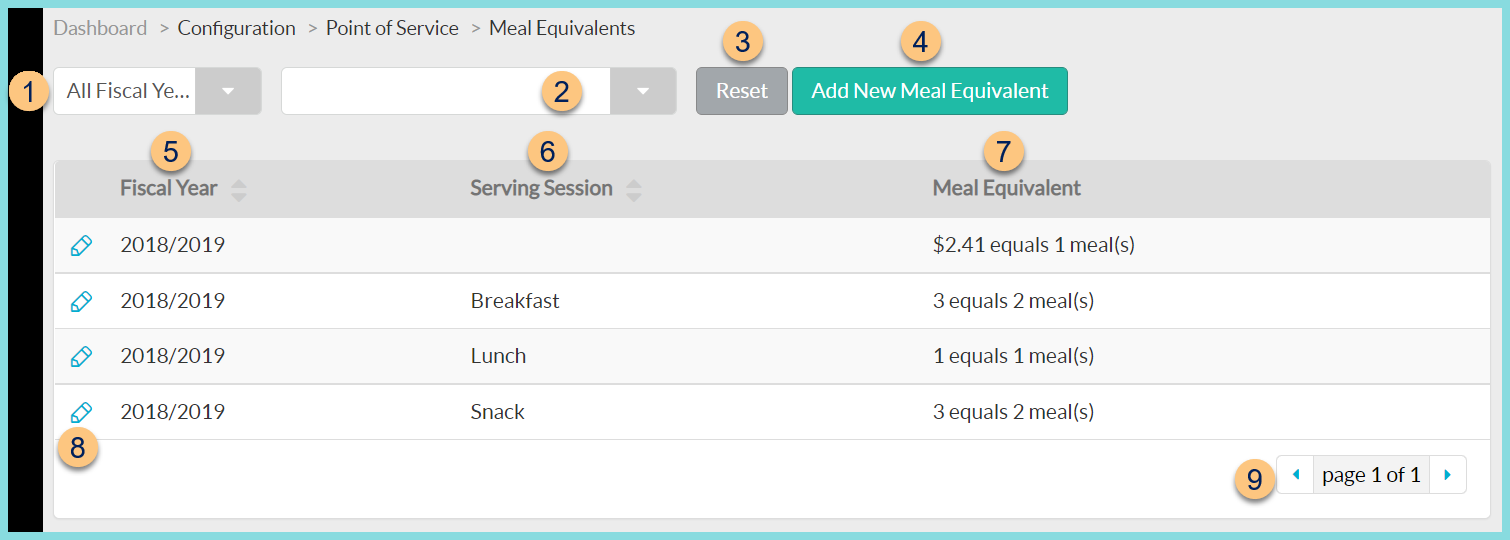
-
All Fiscal Years - filter by fiscal year
-
Blank Dropdown - filter by serving session
-
Reset - click to reset search parameters
-
Add New Meal Equivalent - click to add a new meal equivalent
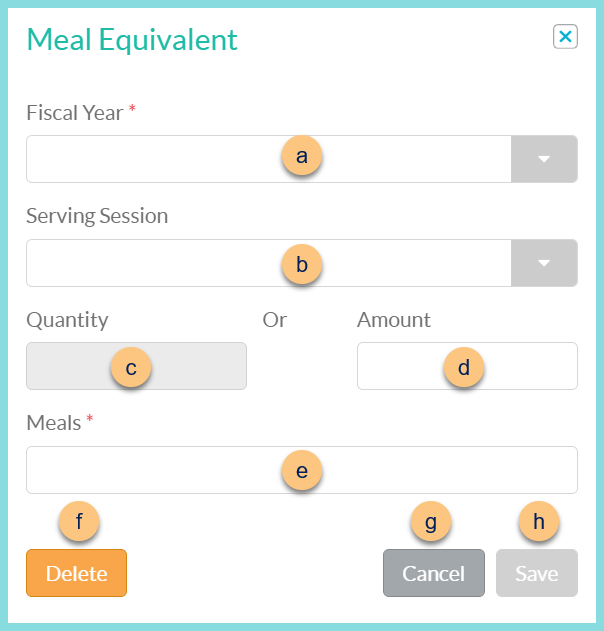
-
Fiscal Year - select fiscal year
-
Serving Session - select serving session
-
Quantity - enter the number of meals
OR
-
Amount - enter the dollar amount
-
Meals - enter the equivalent meals for the above quantity or amount
-
Delete - click to delete meal equivalent
-
Cancel - click to return to the previous screen without saving changes
-
Save - click to save changes
-
-
Fiscal Year - click to sort by fiscal year
-
Serving Session - click to sort by serving session
-
Meal Equivalent - notice meal equivalent
-
Pencil - click to edit an existing meal equivalent. See Step 4 for details.
-
< > - click to scroll through pages
Standard Meal Equivalents
| Serving Session | Quantity | Amount | Meals |
|---|---|---|---|
| Lunch | 1 | n/a | 1 |
| Breakfast | 3 | n/a | 2 |
| Snack | 3 | n/a | 1 |
| Blank Note: Blank is used for a la carte sales regardless of serving session. |
n/a | = Dollar amount of current free lunch reimbursement rate + current USDA Foods value | 1 |