Staff Types
Configuration > Staff > Staff Types
This page is used to configure Staff Types for Assignments and required hours for the Professional Standards Report.
-
Search - search by name
-
Include Inactive - check to include inactive types
-
Reset - click to reset search parameters
-
Add New Staff Type - click to add a new type
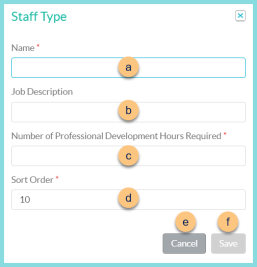
-
Name - enter name of staff type
-
Job Description (optional) - enter job description
-
Number of Professional Development Hours Required - enter the number of hours required for compliance with the USDA Professional Standards Rule
-
Sort Order - change sort order if needed
Sync to Member Districts (not pictured, enterprise only) - check to sync staff types to member districts
-
Cancel - click to return to the previous screen without saving changes
-
Save - click to save changes
-
-
Name - click to sort by name
-
Job Description - click to sort by job description
-
Number of Professional Development Hours Required - click to sort by hours
-
Active - click to sort by active status
-
Pencil - click to edit details
-
< > - click to scroll through pages