Support Requests
(+) > Support Request
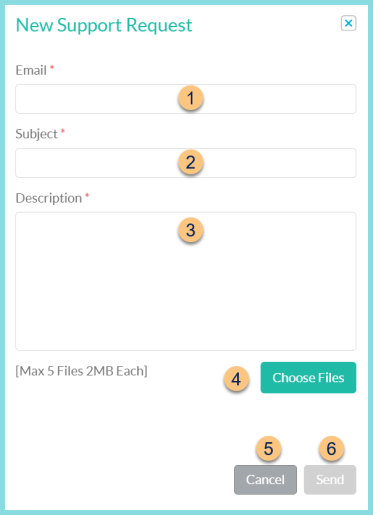
-
Email - enter email address for receiving updates from the Support team
-
Subject - enter title for support request
-
Description - enter details of request
-
Choose Files - click to attach files from the user's device
-
Cancel - click to return to previous screen without creating a request
-
Send - click to send the request to the Support team