Fee Management - General Tab
Fees > Fee Management > (select fee) > General
The fields on this tab represent basic fee information.
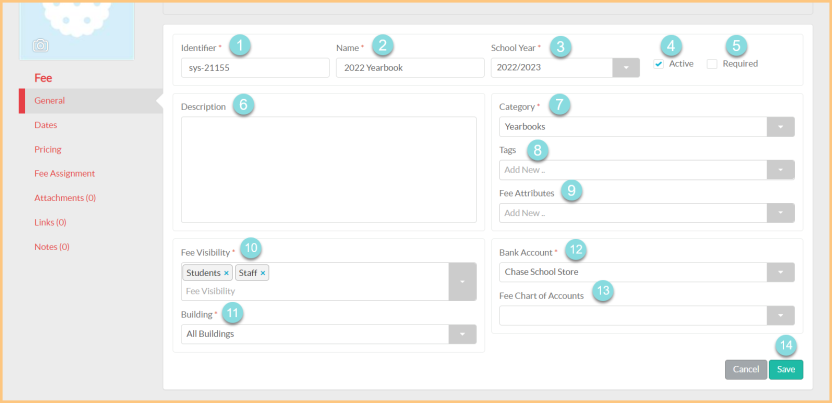
-
Identifier: Update the identifier if needed.
-
Name: Update the name of the fee if needed.
-
School Year: Select the school year.
-
Active: Check if this is an active fee.
Note: A message will appear indicating a future start date if applicable].
-
Required: Check if this is a required fee.
-
(Optional) Description: Enter a description.
-
Category: Select the fee category.
-
(Optional) Tags: Select any tags.
-
(Optional) Fee Attributes: Select the fee attributes.
-
Fee Visibility: Select who should see the fee in LINQ Connect.
-
Building: Select the building.
-
Bank Account: Select the bank account.
-
(Optional) Fee Chart of Accounts: Select the fee chart of accounts.
-
Save: Click this button to save changes.