Fee Management - Links Tab
Fees > Fee Management > (select fee) > Links
This tab lets users expose links in LINQ Connect, such as a link to a form.
Navigating the Screen
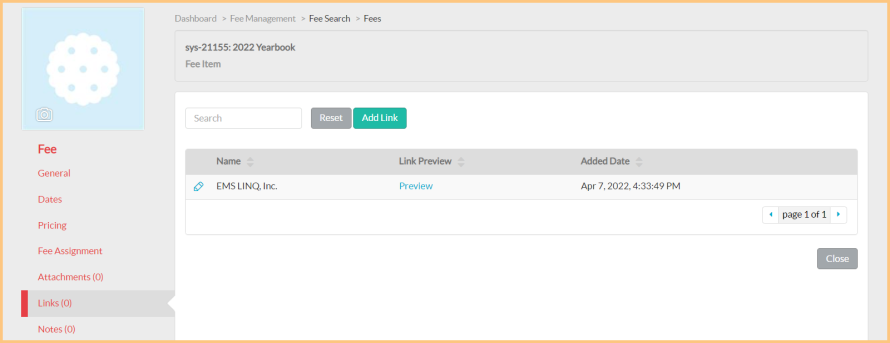
-
Search: Search by the link's name.
-
Reset: Click to reset all search parameters.
-
Preview: Click to preview your link.
-
Close: Click this button to return to the Fee Management screen.
Adding a New Link
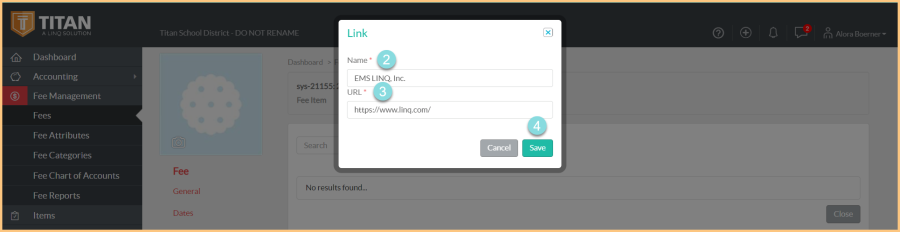
-
Add Link: Click this button to add a new link to LINQ Connect for this fee.
-
Name: Enter a name for the link.
-
URL: Enter the URL.
-
Save: Click this button to save.