Adjustment Results
Items > Item Adjustment > (Posted Item Adjustment)
The Adjustment Results report is used to see the changes and results of an item adjustment.
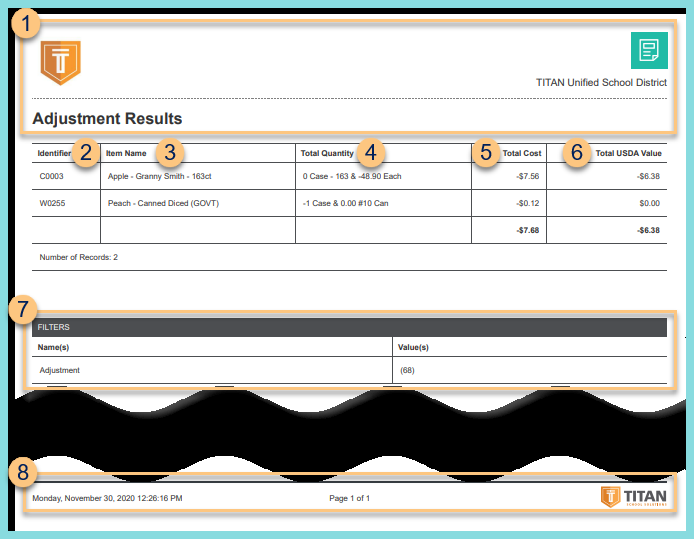
-
Header - notice the District Logo, District Name, and Report Title.
-
Identifier - notice the item identifier
-
Name - notice the item name and description
-
Total Quantity - notice the quantity adjusted per item
Storage Location (not pictured) - notice the selected storage location
Storage Sub-Locations (not pictured) - notice the selected sub locations -
Total Cost - notice the cost of the quantity adjusted per item and the total. Note: TITAN uses the receipt cost assumes First In First Out (FIFO).
-
Total USDA Value - notice the USDA value of the quantity adjusted per item and the total. Note: TITAN uses the USDA food status and value at the time of receipt and assumes First In First Out (FIFO).
-
Filters - notice filter name(s) and value(s)
-
Footer - notice the date and time the report was requested, pages, and TITAN logo