Item - Meal Component Tab
Items > Item Management > (select item) > Meal Components
This tab is available on items with the Recipe or Simple Recipe attributes.
This page will not populate until there is one or more serving size(s). Enter the meal component(s) this item will contribute on the menu plan. Meal components are determined by the district's menu planner according to the manufacturer fact sheet, CN Label, or by following USDA guidance found in the Food Buying Guide for Child Nutrition Programs.
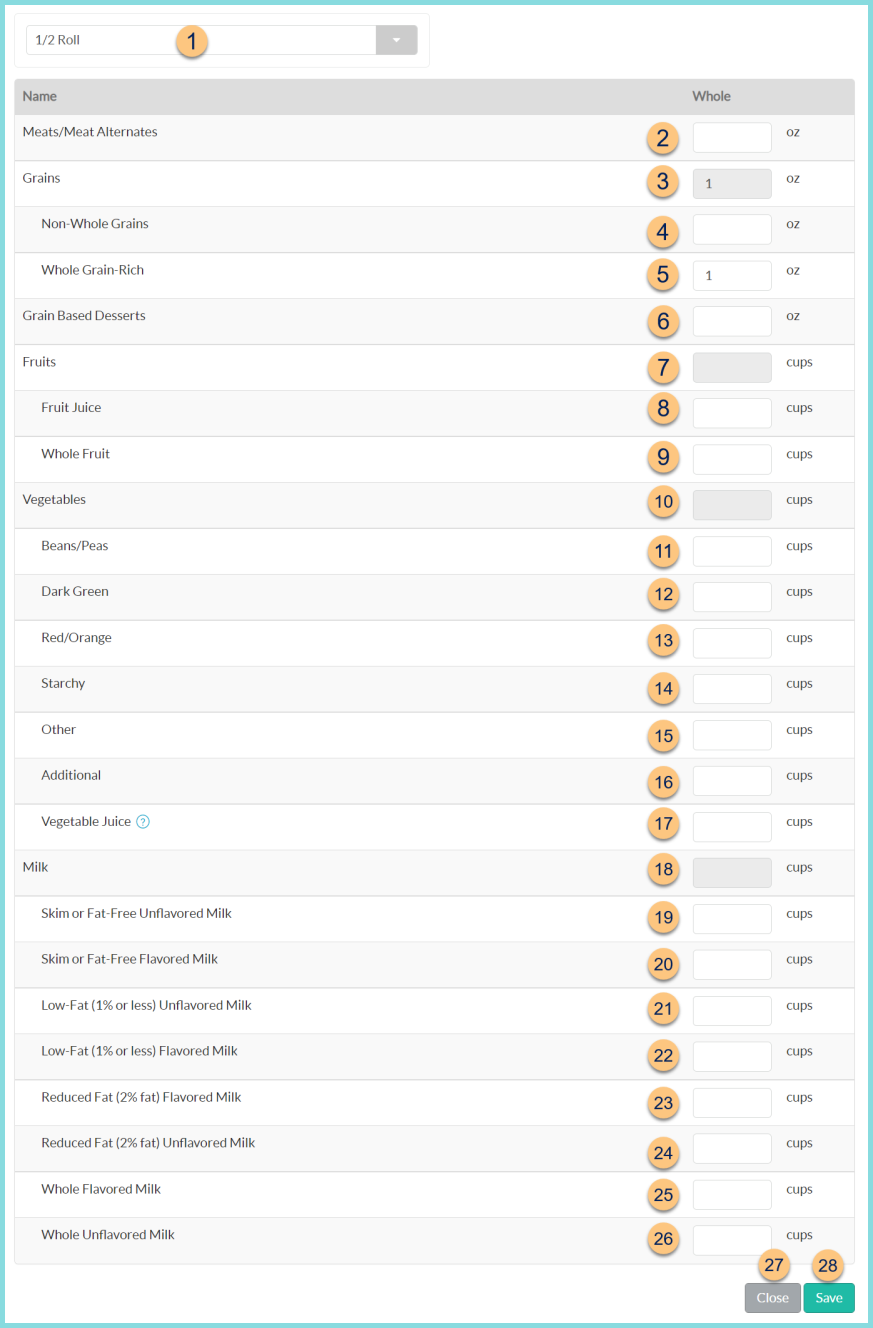
-
Serving Size - select serving size
Note: The serving size selection box is only visible if multiple serving sizes have been created. Meal Components must be entered for each serving size. -
Meats/Meat Alternates (oz) - enter the oz equivalents of meat/meat alternate
-
Grains (oz) - notice the sum of items 4 + 5
-
Non-Whole Grains (oz) - enter the oz equivalent of non-whole grain
-
Whole Grain Rich (oz) - enter the oz equivalent of whole grain rich
-
Grain Based Desserts (oz) - enter the oz equivalent of grain based desserts
-
Fruits (cups) - notice the sum of items 8 + 9
-
Fruit Juice (cups) - enter the cup equivalent of fruit juice
-
Whole Fruit (cups) - enter the cup equivalent of whole fruit
-
Vegetables (cups) - notice the sum of items 11, 12, 13, 14, 15, 16, and 17
-
Beans/Peas (cups) - enter the cup equivalent of the beans/peas subgroup
-
Dark Green (cups) - enter the cup equivalent of the dark green subgroup
-
Red/Orange (cups) - enter the cup equivalent of the red/orange subgroup
-
Starchy (cups) - enter the cup equivalent of hte starchy subgroup
-
Other (cups) - enter the cup equivalent of the other vegetables subgroup
-
Additional (cups) - enter the cup equivalent of additional vegetables
-
Vegetable Juice (cups) - enter the cup equivalent of vegetable juice
Note: The amount of vegetable juice must be less than or equal to the total amount of vegetable sub groups (11-16). For example, if an item provides 0.5 cups of red/orange vegetable juice, enter 0.5 cups red/orange and 0.5 cups vegetable juice. -
Milk (cups) - notice the sum of items 19, 20, 21, 22, 23, 24, 25, and 26
-
Skim or Fat-Free Unflavored (cups) - enter the cup equivalent of skim or fat-free unflavored milk
-
Skim or Fat-Free Flavored (cups) - enter the cup equivalent of skim or fat-free flavored milk
-
Low-Fat (1% or less) Unflavored (cups) - enter the cup equivalent of low-fat unflavored milk
-
Low-Fat (1% or less) Flavored (cups) - enter the cup equivalent of low-fat flavored milk
-
Reduced-Fat (2% or less) Flavored (cups) - enter the cup equivalent of reduced-fat flavored milk
-
Reduced-Fat (2% of less) Unflavored (cups) - enter the cup equivalent of reduced-fat unflavored milk
-
Whole Flavored (cups) - enter the cup equivalent of whole flavored milk
-
Whole Unflavored (cups) - enter the cup equivalent of whole unflavored milk
-
Close - click to return to the Item Management screen without saving changes
-
Save - click to save changes