Production Records Calendar Screen
Menu Planning > Production Records > (production record)
The Production Record Calendar Screen is the way to access individual production days and to see compliance at a glance.
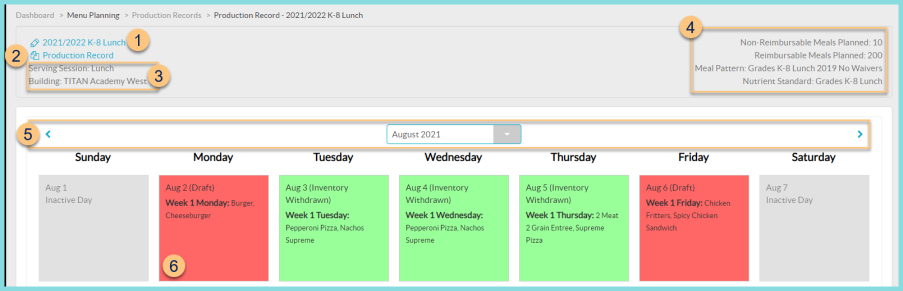
-
Pencil Menu Plan Name - click to edit menu plan settings
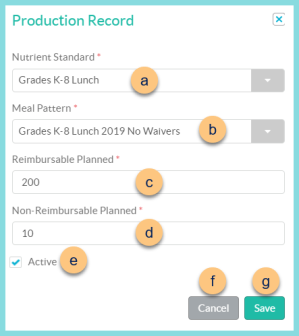
-
Nutrient Standard - change nutrient standard if needed
-
Meal Pattern - change meal pattern if needed
-
Reimbursable Planned - adjust typical reimbursable meals planned if needed
-
Non-Reimbursable Planned - adjust typical non-reimbursable meals planned if needed
-
Active - toggle active status
-
Cancel - click to return to the previous screen without saving changes
-
Save - click to save changes
-
Copy Production Record - click to copy an existing menu plan day or dates and paste to a different day or dates.
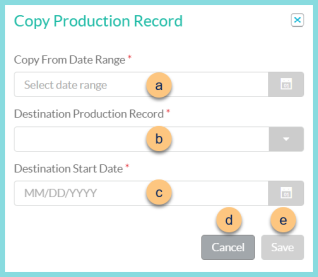
-
Copy From Date Range - select the date range to be copied
-
Destination Production Record - select the production record where the copied date range is to be pasted
-
Destination Start Date - select the starting date on which to paste the first day of the copied date range
-
Cancel - click to return to the previous screen without copying the menu
-
Save - click to paste the menu based on the selected parameters
-
Notice the Serving Session and Building
-
Notice the Non Reimbursable Meals Planned, Reimbursable Meals Planned, Meal Pattern, and Nutrient Standard.
-
Click < > to scroll through months or click the Month Year dropdown to jump to a different month.
-
Date - notice the Production Record Status (below), Meal(s), Entree(s), and compliance color-code (below). Click to be redirected to the production day
(Status)
(Draft) - production record has been opened but not yet planned
(Planned) - production record has been planned
(Posted) - production record has been posted
(Inventory Withdrawn) - inventory has been deducted
Color-Code
Red - Overdue on expected tasks: Production records should be planned two weeks in advance; Production records should be posted at the end of the day of service; Inventory should be withdrawn by the end of the day of service
Green - On time or ahead of schedule
Orange - further than two weeks, less than 4 weeks away; not behind schedule
White - further than 4 weeks away
Gray - inactive day