Aeries Extract
Reports > Eligibility > Aeries Extract
The Aeries Extract is a report configured specifically for exporting student eligibility data for customers using the Aeries SIS.
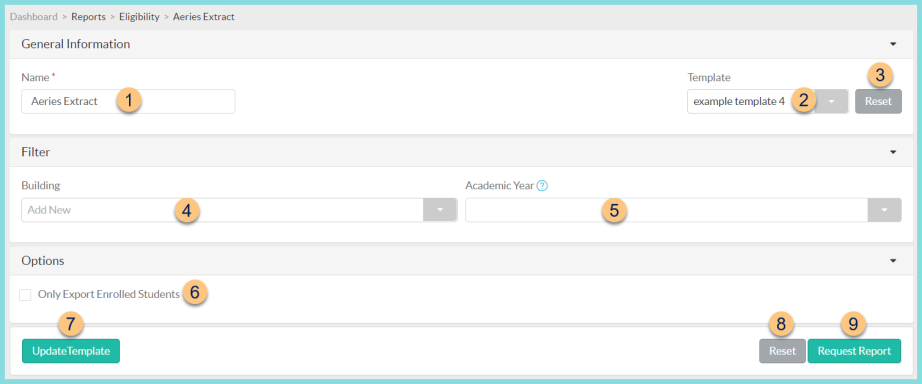
-
Name - enter a report name
Default: Aeries Extract -
Template - select a report template
-
Reset - click to reset to default options
-
Building - filter by school(s)
-
Academic Year - select academic year. Note: If blank, the current academic year is used.
-
Only Export Enrolled Students - check to exclude students that are no longer enrolled
-
Save as Template - click to save the selected filters and columns as a template
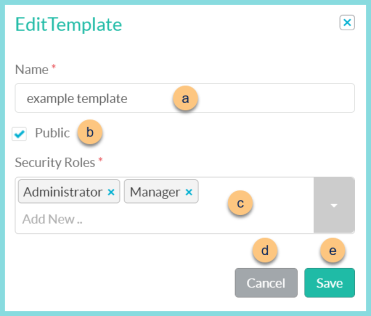
-
Name - enter a template name
-
Public - check to make the template available to other users
-
Security Roles - select the security roles that can access a Public template
-
Cancel - click to return to the previous screen without saving the template
-
Save - click to save the template
-
Reset - click to reset to defaults
-
Request Report - click to request report
Note: Report will appear in the bell icon when complete
Report Format
The resulting report is a TEXT file with the following data delimited by commas:
STUDENT_ID,LAST_NAME,FIRST_NAME,BIRTHDATE,SSID,NSLP_CODE,START_DATE,END_DATE
Identifier, Last Name, First Name, YYYYMMDD Date of Birth, F/R/P, YYYYMMDD Eligibility Start Date, YYYYMMDD Eligibility End Date