Claim For Reimbursement Report
Reports > Eligibility > Claim for Reimbursement
The Claim for Reimbursement report provides the information a district will need to file the Claim for Reimbursement with the state. Information includes meal counts for each reimbursement program and enrolled students.
Note: The reimbursement dollar values are projections based on the meals served and configured reimbursement programs and rates. The state will determines actual reimbursement, and TITAN should be configured to match.
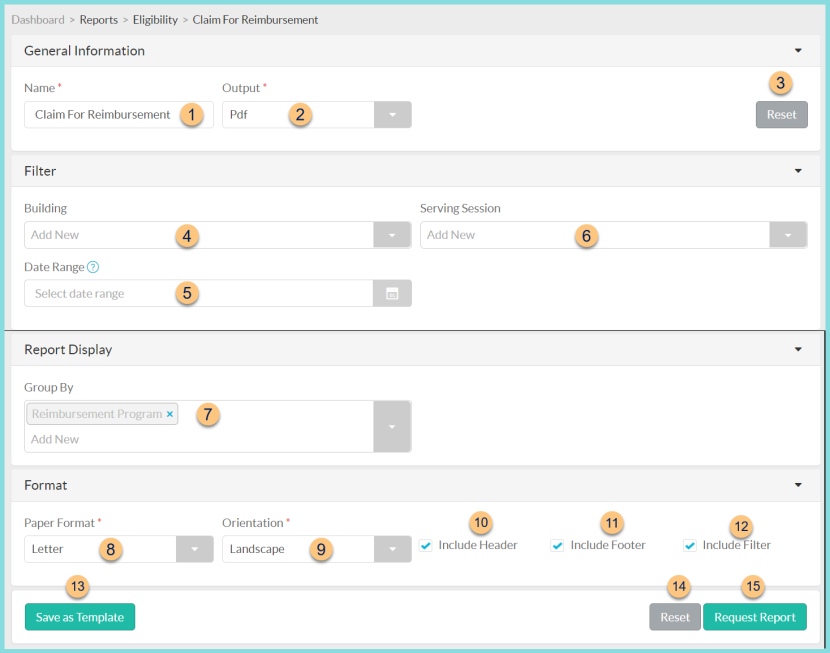
-
Name - enter a report name
Default: Claim for Reimbursement -
Output - select output format (Html, Pdf (default))
Template (not pictured) - select a report template -
Reset - click to reset to default options
-
Building - filter by school
-
Date Range - filter by date range; if no date is selected the current month is used
-
Serving Session - filter by serving session
-
Group By - select group by option(s)
Reimbursement Program (default) - one section per reimbursement program by school
Building - one section per school by reimbursement program -
Paper Format - choose a paper format (CR80, Legal, Letter (default))
-
Orientation - choose orientation (Landscape (default), Portrait)
-
Include Header - check to include report header
-
Include Footer - check to include report footer
-
Include Filter - check to include selected filters
-
Save as Template - click to save the selected filters and columns as a template
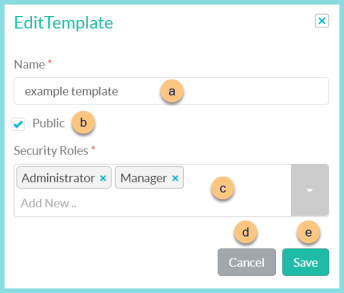
-
Name - enter a template name
-
Public - check to make the template available to other users
-
Security Roles - select the security roles that can access a Public template
-
Cancel - click to return to the previous screen without saving the template
-
Save - click to save the template
-
Reset - click to reset to defaults
-
Request Report - click to request report
Note: Report will appear in the bell icon when complete
Report Format
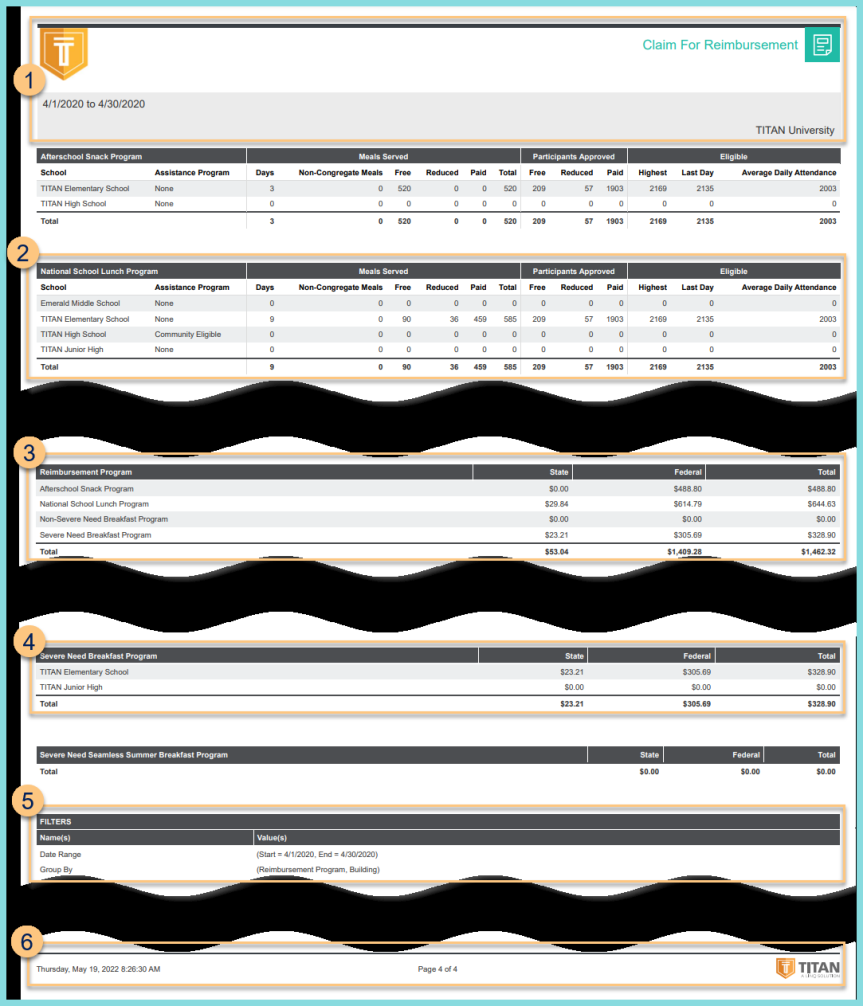
-
Header - notice the District Logo, Report Title, Date Range, and District Name.
-
Count Details - notice the section for each reimbursement program. Notice the rows for each school and total. Columns include assistance program, operating days, meal served by eligibility, total meals served, participants approved, highest enrollment, last day enrollment, and average daily attendance.
Note: If there is an assistance program, the total reflects actual meals served, and the count of each eligibility status is based on CEP or Provision 2 configurations. Details below.
Highest Eligible = highest free + highest reduced + highest paid
Average Daily Attendance = sum of daily attendance / #days, Daily Attendance = Daily Enrollment x Attendance Factor -
Claim Summary (if group by building is NOT selected) - notice the calculated claim for each reimbursement program, fund source, and the total
-
Group by Building (if selected) - notice the section for each reimbursement program with the calculated claim for each school, fund source, and the total
-
Filters - notice the name(s) and value(s) of selected filters
-
Footer - notice the date and time the report was requested, pages, and TITAN logo
Special Assistance Program Calculations
-
CEP
-
Free Meals = Total Meals * (Identified Students / Enrolled Students * Multiplier)
-
Reduced Meals = 0
-
Paid Meals = Total Meals - Free Meals
-
Provision 2
-
Meals
-
Free Meals = Total Meals * (Base Year Free Meal Percentage for Month)
-
Reduced Meals = Total Meals * (Base Year Reduced Meal Percentage for Month)
-
Paid Meals = Total Meals - Free Meals - Reduced Meals
-
Participants Approved
-
Free = Highest Eligible * (Base Year Free Participant Percentage for Month)
-
Reduced = Highest Eligible * (Base Year Reduced Participant Percentage for Month)
-
Paid = Highest Eligible - Free - Reduced