GA Non-Reimbursable DE0120
Reports > Menu Planning > GA Non-Reimbursable DE0120
This report is formatted to mimic the GADOE DE0120 document.
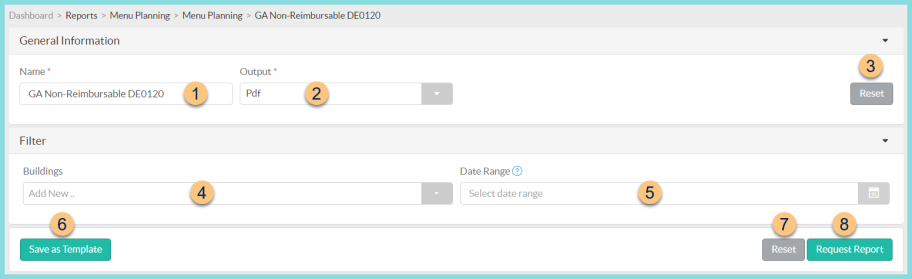
-
Name - enter a report name Default: GA Non-Reimbursable DE012
-
Output - select output format (Html, Pdf (default)) Template (not pictured) - select a report template
-
Reset - click to reset to default options
-
Building - select buildings
-
Date Range - select date range
-
Save as Template - click to save the selected filters and columns as a template

-
Name - enter a template name
-
Public - check to make the template available to other users
-
Security Roles - select the security roles that can access a Public template
-
Cancel - click to return to the previous screen without saving the template
-
Save - click to save the template
-
-
Reset - click to reset to defaults
-
Request Report - click to request report
Note: Report will appear in the bell icon when complete
Report Format
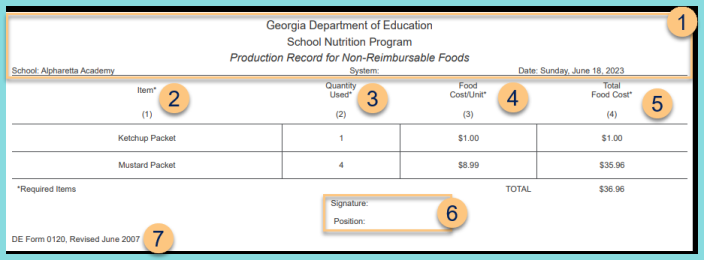
-
Header - notice the report title, school, and date.
-
Item - notice the item name based on the production recordPosting Production Records.htm
-
Quantity Used - notice the total production quantity
-
Food Cost/Unit - notice the cost per serving size unit of measure
-
Total Food Cost = Quantity Used x Food Cost/Unit
-
Signature - notice the space for the manager's signature and position
-
Footer - notice the report title and Georgia form revision date