Nutrient Standards Report
Reports > Menu Planning > Nutrient Standards
The Nutrient Standards report provides a document of the USDA Breakfast and Lunch Nutrient Standards as documented in TITAN.
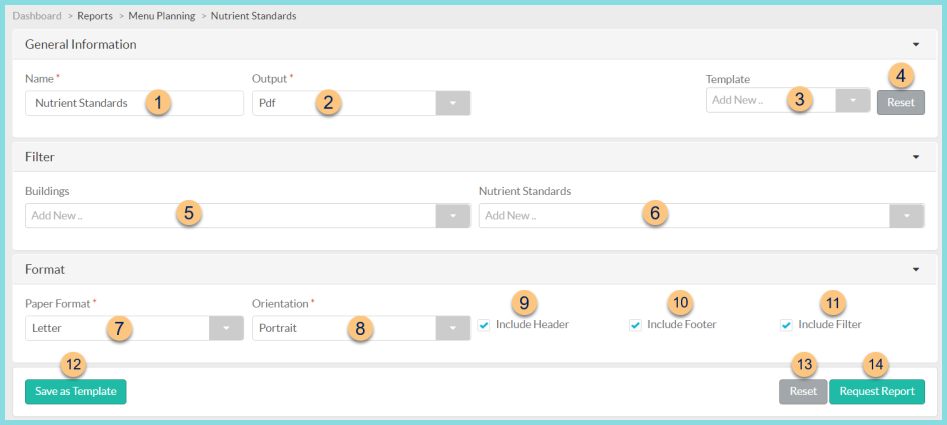
-
Name - enter a report name
Default: Nutrient Standards -
Output - select output format (Html, Pdf (default))
-
Template - select a report template
-
Reset - click to reset to default options
-
Buildings - filter by production building(s)
-
Nutrient Standards - filter by nutrient standards
-
Paper Format - choose a paper format (CR80, Legal, Letter (default))
-
Orientation - choose orientation (Landscape, Portrait (default))
-
Include Header - check to include report header
-
Include Footer - check to include report footer
-
Include Filter - check to include selected filters
-
Save as Template - click to save the selected filters and columns as a template
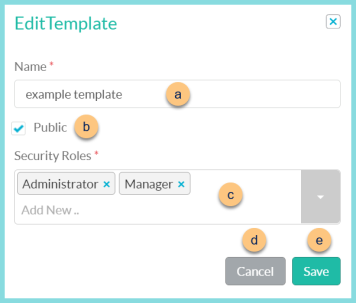
-
Name - enter a template name
-
Public - check to make the template available to other users
-
Security Roles - select the security roles that can access a Public template
-
Cancel - click to return to the previous screen without saving the template
-
Save - click to save the template
-
Reset - click to reset to defaults
-
Request Report - click to request report
Note: Report will appear in the bell icon when complete
Report Format
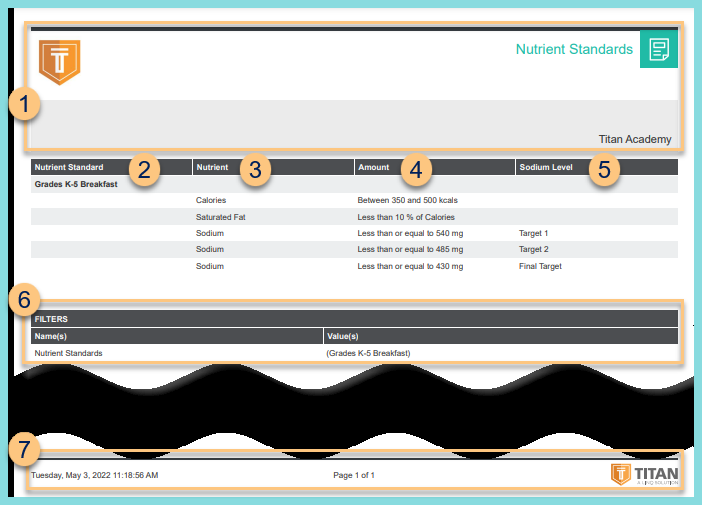
-
Header - notice the District Logo, Report Title, and District Name
-
Nutrient Standard - notice the nutrient standard name
-
Nutrient - notice the nutrient name
-
Amount - notice the required nutrient value
-
Sodium Level - notice the sodium target (Target 1, Target 2, Final Target)
-
Filters - notice the name(s) and value(s) of selected filters
-
Footer - notice the date and time the report was requested, pages, and TITAN logo