Reimbursement Status
State Claims > Reimbursement Status
The Reimbursement Status section is used to review and send preliminary claim data to the state and review errors and warnings.
Reimbursement Status Screen
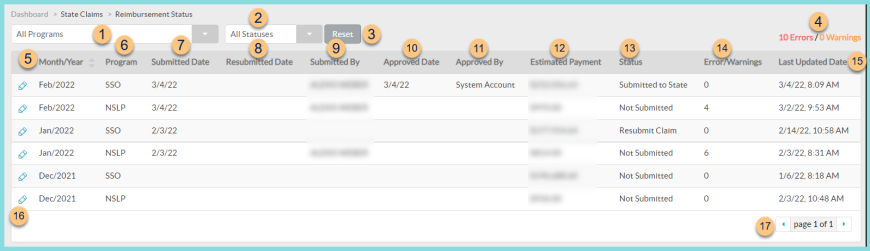
-
All Programs - filter by Program (Seamless Summer Option, National School Lunch Program)
-
All Statuses - filter by status (Denied, Not Submitted, Pending Review, Resubmit Claim, Resubmitted, Submitted, Submitted to State, Transmission Error)
-
Reset - click to reset filters
-
Errors / Warnings - notice the number of errors and number of warnings
-
Month/Year - click to sort by month and year
-
Program - notice Program (SSO, NSLP)
-
Submitted Date - notice the submitted date
-
Resubmitted Date - notice the resubmitted date
-
Submitted By - notice the user who submitted the claim
-
Approved Date - notice the approved date
-
Approved By - notice the approver name
-
Estimated Payment - notice the estimated payment amount as calculated by TITAN
-
Status - notice the status
-
Error/Warnings - notice the number of errors and warnings
-
Last Updated Date - notice the last updated date and time
-
Pencil - click to be redirected to the individual reimbursement summary screen
-
< > - click to scroll through pages
Individual Reimbursement Status Screen
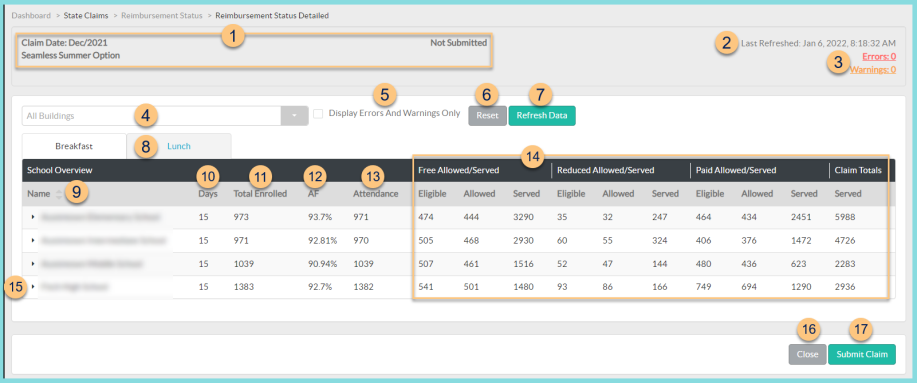
-
Notice the Claim Date, Program, and Status.
-
Last Refreshed - notice the date and time of the last data refresh
-
Errors, Warnings - notice the count of errors and warnings
-
All Buildings - filter by School
-
Display Errors and Warnings Only - click to filter for line items with errors/warnings only
-
Reset - click to reset filters
-
Refresh Data - click to refresh displayed data
-
Serving Session - click to switch to viewing a different serving session
-
Name - click to sort by building name
-
Days - notice the count of days on which reimbursable meals were served
-
Total Enrolled - notice the number of enrolled students
-
AF - notice the attendance factor
-
Attendance - notice the calculated attendance
Attendance = Total Enrolled x AF -
Eligible, Allowed, Served - notice the daily eligible, daily allowed, and total served for each eligibility status and the grand total served
Eligible = maximum eligibility status count for date range
Allowed = Eligible x AF
Served = total reimbursable meals per eligibility status
Note: If Served is greater than (Allowed x Days), a yellow warning will display. If Served is greater than Eligible, a red error will display. -
Carat - click to view daily meal counts
-
Close - click to return to the previous screen
-
Submit Claim - click to submit claim to state for error validation