Audit Log
Utilities > Audit Log
The Audit Log is a record of all activity within the district's portal.
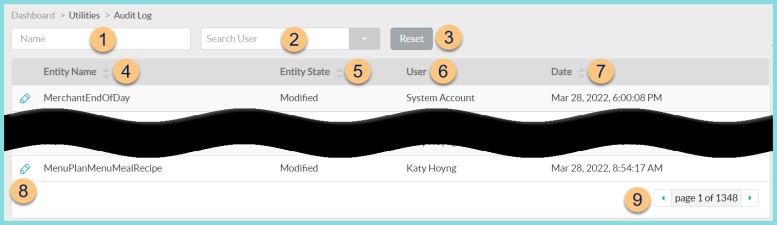
-
Name - search by unique ID
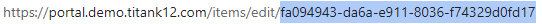
-
Search User - search by user
-
Reset - click to reset search parameters
-
Entity Name - click to sort by activity name
-
Entity State - click to sort by entity state (Deleted, Modified)
-
User - notice user
-
Date - click to sort by activity date and time
-
Pencil - click to view details
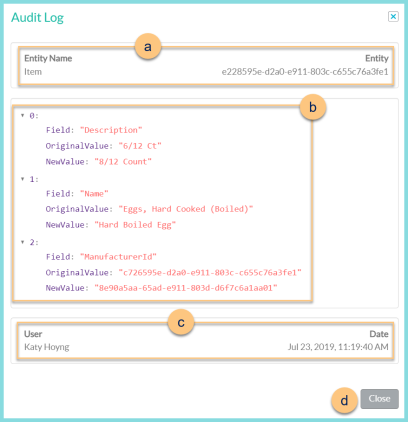
-
Notice the Entity Name and Entity Unique ID.
-
For each action completed (numbered starting at 0), notice the Field name, Original Value, and New Value.
-
Notice the User and Date/time.
-
Close - click to return to the previous screen
-
< > - click to scroll through pages