Verification
Utilities > Verification
The Verification module is used by districts to verify meal applications in accordance with USDA policy.
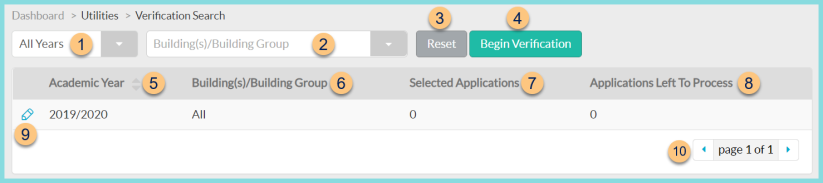
-
All Years - filter by academic year
-
Building(s)/Building Group - filter by buildings or building groups
-
Reset - click to reset search parameters
-
Begin Verification - click to begin verification
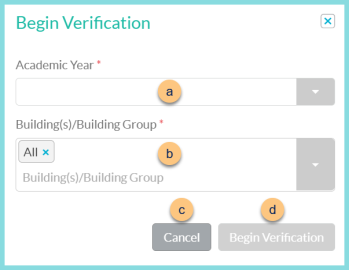
-
Academic Year - select academic year
-
Building(s)/Building Group - select buildings or building groups to narrow the verification pool
-
Cancel - click to return to the previous screen without saving changes
-
Begin Verification - click to create the verification record and be redirected to the General tab
-
Academic Year - click to sort by academic year
-
Building(s)/Building Group - notice the included buildings or building groups
-
Selected Applications - notice the count of selected applications
-
Applications Left To Process - notice the count of remaining applications to process
-
Pencil - click to be redirected to the verification general screen
-
< > - click to scroll through pages