Disputes
Keep track of chargebacks and disputes initiated by cardholders through their banking institution with Disputes.
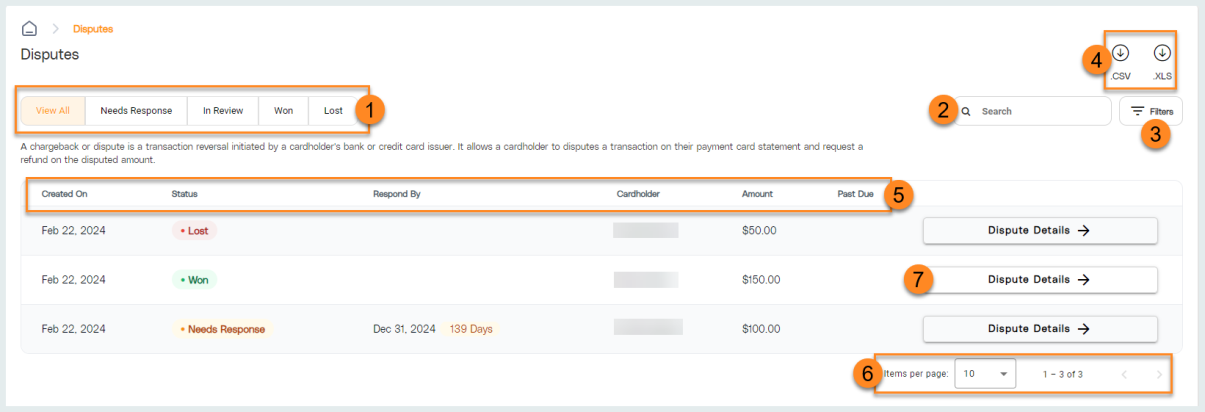
-
View the disputes list by Status.
Default: View All -
Use keywords to Search for a specific dispute record.
-
Click Filters to apply dispute or transaction data filters. Click the box for a data entity field to filter results by that field.
-
Click .CSV or .XLS to download a copy of the disputes list in the chosen format.
-
Notice the column headers including Disputed On date, Status, Respond By date, Cardholder, Amount, and Past Due notification.
-
Navigate to additional pages of dispute records if needed.
-
Click Dispute Details to view the Dispute Details screen.