Payment Returns
Keep track of returned eCheck/ACH payments with Payment Returns. LINQ Pay Portal users will receive an email when an eCheck payment is returned.
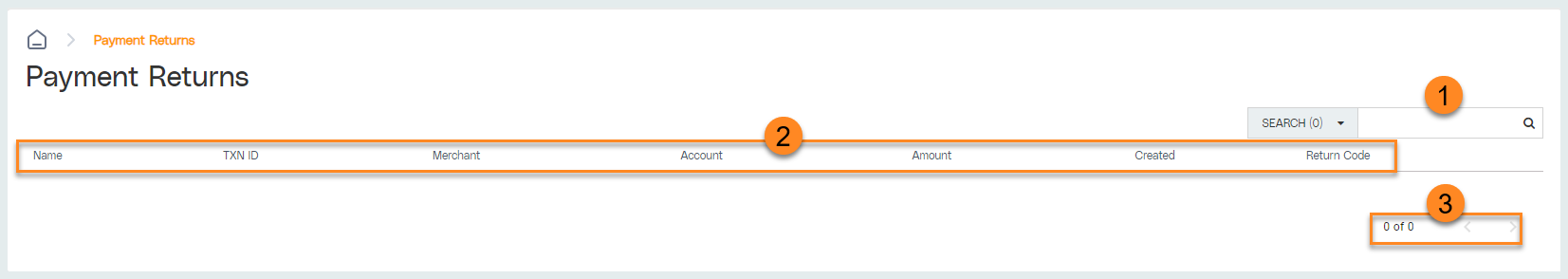
-
Search for data entity fields to return a specific returned payment.
-
Notice the default table columns including Name, TXN ID, Merchant, Account, Amount, Created date, and Return Code. Click anywhere on a returned payment line item to access the Transaction Details page for that payment.
-
Use the < > arrows to navigate to additional pages if needed.