Users
Create and manage LINQ Pay Portal users with Users.
Managing Users
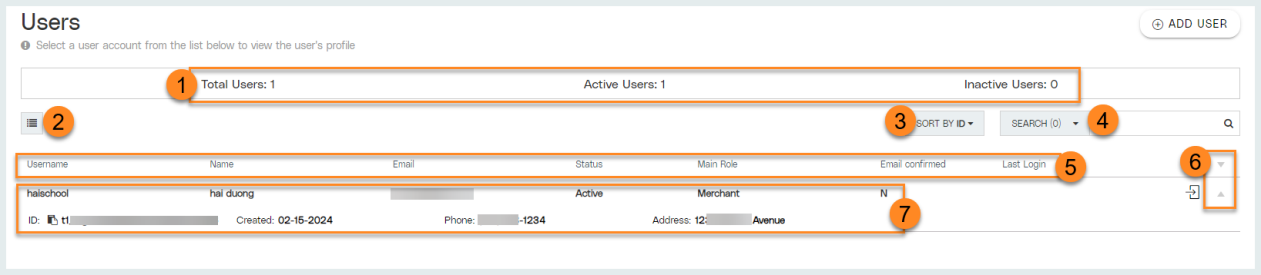
-
Notice the user snapshot including Total Users, Active Users, and Inactive Users.
- Click
 to configure this screen to your preferences.
to configure this screen to your preferences.Search for column headers.
Use the User Data drop-down menu to select column headers for display. Click the carat to expand the drop-down list. Click the box associated with a data field to select it. Click the box for User Data to select all fields.
Drag and drop selected columns to Sort them. Column headers sorted from top to bottom will display left to right accordingly.
Select to Show Inactive if needed.
Click the Column View drop-down to select a previously saved template if needed.
Click Create New View to save selections as a template to be used again at a future time. Click Save View to make updates to a previously created view that has been updated.
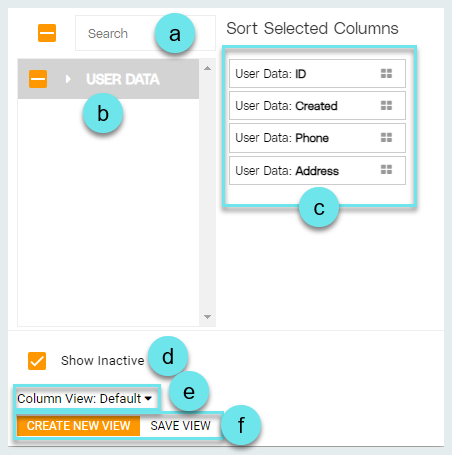
- Use the Sort By drop-down to sort results by a data entity field.
- Enter keywords to Search for a particular user.
- Notice the default column headers including Username, Name, Email, Status, Main Role, Email Confirmed, and Last Login.
- Use the directional arrows to expand or collapse additional user details.
- Notice the user details including when the user was created, and contact information. Click any user data field to open the user's User Profile.
Creating a User
From the Users page, click 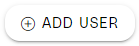 in the upper right-hand corner.
in the upper right-hand corner.
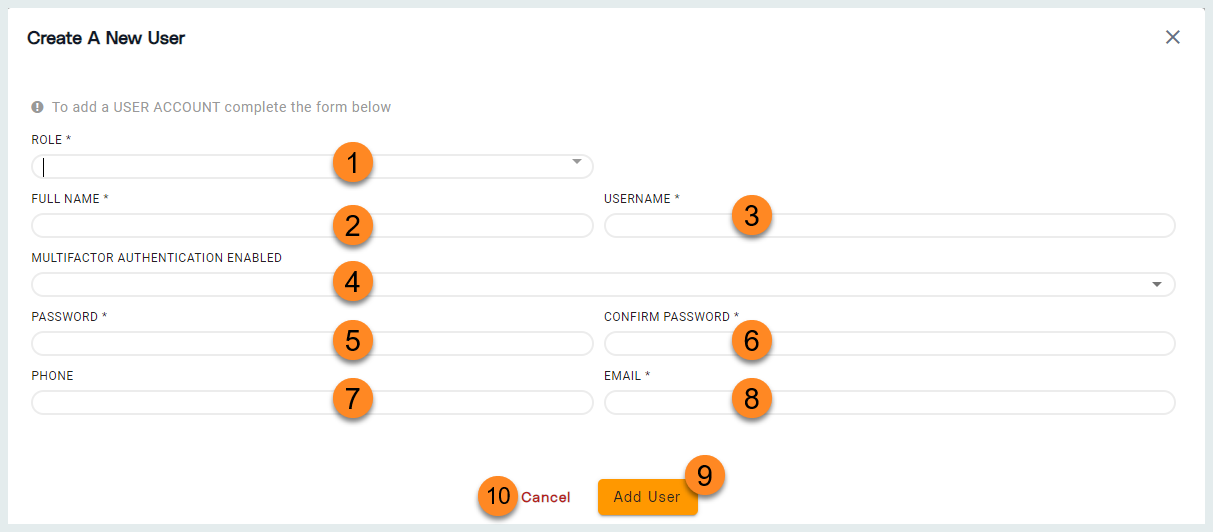
-
Select the users Role. Roles determine the level of access users will have within the LINQ Pay Portal. Merchant user roles are defined as follows:
| Role | Description |
|---|---|
| Merchant Admin Full Access |
This Role allows a user to view and edit/ manage the Merchant account(s)and sub-Merchant accounts the user is associated with.. |
| Merchant Admin View Only | This Role allows a user to view the Merchant and sub-Merchant accounts the user is associated with. |
| Merchant Full Access | This Role allows a user to view and edit/ manage the Merchant account(s) the user is associated with. |
| Merchant View Only | This Role allows a user to view only the Merchant account the user is associated with. |
-
Enter the users Full Name.
-
Enter a Username for the user.
-
Choose whether or not Multifactor Authentication is enabled. Optional
-
Enter a Password for the user.
-
Confirm Password.
-
Enter a Phone number for the user.
-
Enter an Email address for the user.
-
Click Add User to save changes and add the user to the LINQ Pay Portal.
-
Click Cancel to discard changes and return to the previous screen.