Translations
Configuration > Demographics > Translations
This page is used to store text and documents for publication in languages other than English.
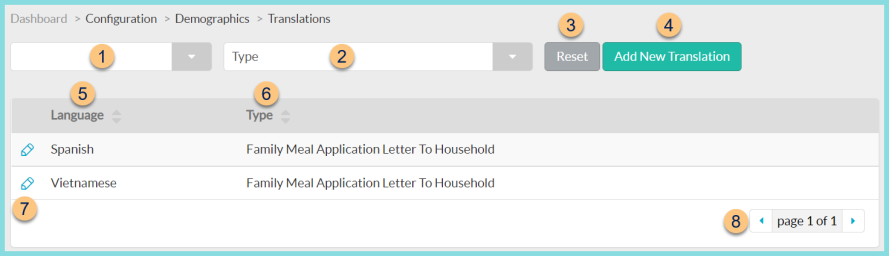
-
Blank Dropdown - filter by language
-
Type - filter by translation type
-
Reset - click to reset search parameters
-
Add New Translation - click to add a new translation
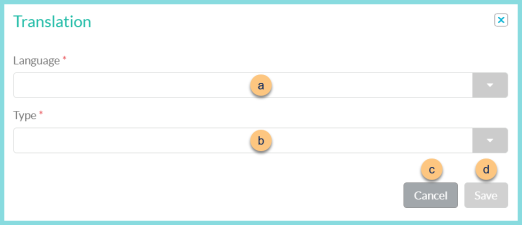
-
Language - select the Language
-
Type - select translation type
Online Meal Application Complete Text - enter translated text in the Value field
Family Meal Application Alternate Program Text - enter translated text in the Value field
Online Application Letter to Household - click Choose File to select a PDF from user's device and click Upload -
Cancel - click to return to the previous screen without saving changes
-
Save - click to save changes
-
-
Language - click to sort by language of translation
-
Type - click to sort by translation type
-
Pencil - click to edit existing translation
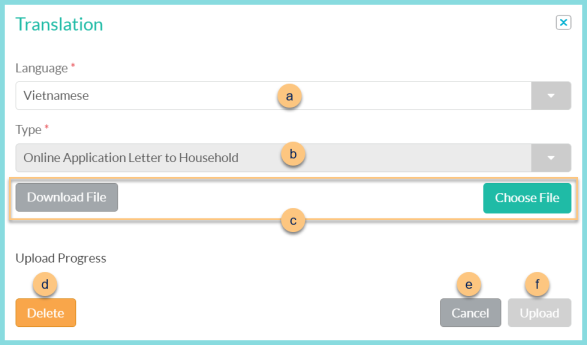
-
Language - select the Language
-
Type - notice translation type
Online Meal Application Complete Text - enter translated text in the Value field
Family Meal Application Alternate Program Text - enter translated text in the Value field
Online Application Letter to Household - click Choose File to select a PDF from user's device and click Upload -
Download File (Letter to Household only) to download the existing file or Choose File (Letter to Household only) to upload a new file. Or edit Value (not pictured, Complete Text or Alternate Program Text only).
-
Delete - click to delete translation
-
Cancel - click to return to the previous screen without saving changes
-
Save - click to save changes
-
-
< > - click to scroll through pages