Vendor Management - Orders Tab
Items > Vendor Management > Orders
This screen consolidates all orders to the selected vendor. The information on this tab is for informational purposes only and cannot be edited.
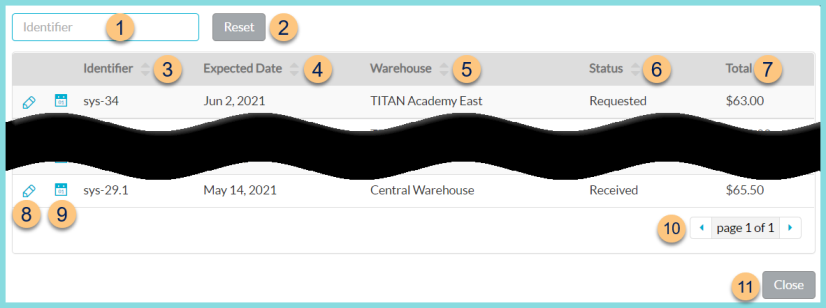
-
Identifier - search by order number
-
Reset - click to reset search parameters
-
Identifier - click to sort by order number
-
Expected Date - click to sort by expected date
-
Warehouse - click to sort by receiving warehouse
-
Status - click to sort by order status
-
Total - click to sort by order total
-
Pencil - click to be redirected to the individual order
-
Calendar icon - hover to see activity details
-
< > - click to scroll through pages
-
Close - click to return to Vendor Management