Consolidated Review Report
Purchasing > Orders > Bulk Order > Preview Final Order
The Consolidated Review Report is similar to the Order Report. It is a PDF copy of the consolidated order and shows the warehouse breakdown per item.
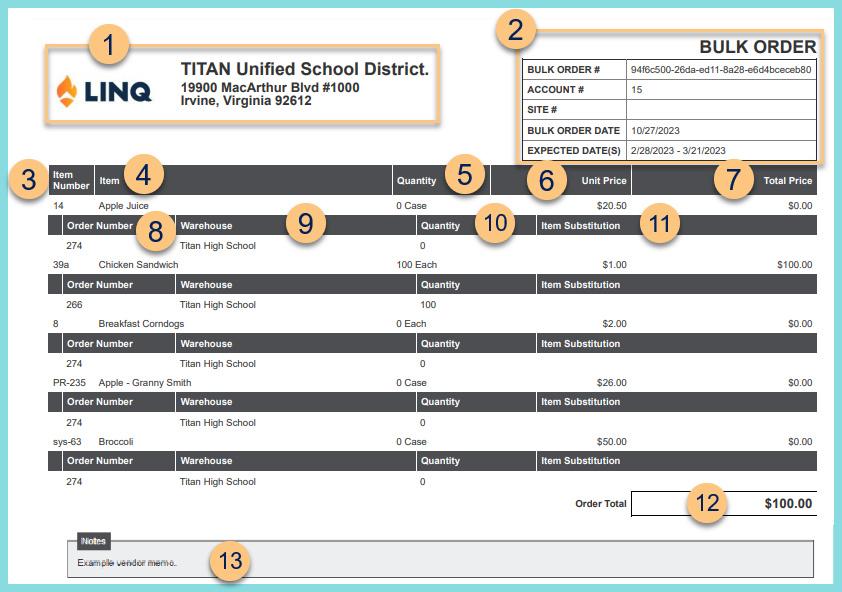
-
Notice the District Logo, District Name and Address.
-
Notice the Bulk Order Identifier, Vendor Account Number, Site Account Number, and Bulk Order Date, and Expected Date(s).
-
Item Number - notice the vendor item identifier
-
Item - notice the item name
-
Quantity - notice the aggregated total quantity ordered per item
-
Unit Price - notice the cost per purchase unit
-
Total Price = quantity x unit price
-
Order Number - notice the individual warehouse order identifier
-
Warehouse - notice the individual order's Warehouse
-
Quantity - notice the quantity for the individual order
-
Item Substitution - notice the item substitution, if any
-
Order Total - notice the sum of the Total Price column
-
Notes - notice the vendor memo, if any