Meal Application General Tab
Students > Meal Applications > General
Note: this tab is skipped when the application is created because it is populated by the information entered in the add new meal application modal.
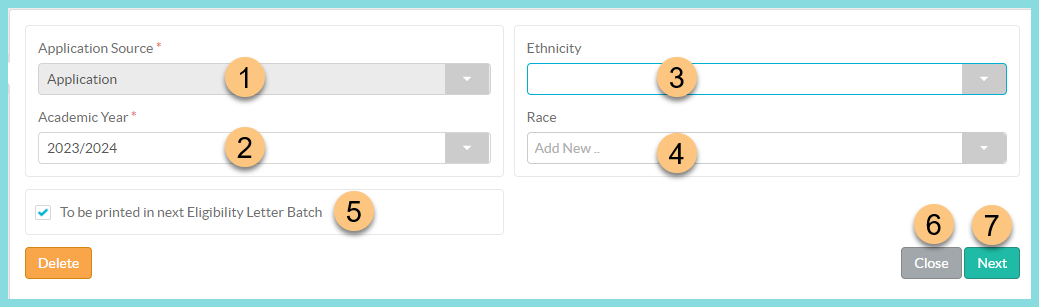
-
Application Source - this field shows the Source of the application selected above and cannot be changed. (Application, Direct Certification, School Administrator, Online, System Generated). Note: If an application was created using the wrong source, a new application needs to be created.
-
Academic Year - notice the academic year. This field can be changed if needed prior to processing the application.
-
Ethnicity - notice the selected ethnicity
-
Race - notice the selected race
-
To Be Printed in Next Eligibility Letter Batch - this field indicates whether or not an eligibility letter for this application will be included in the next eligibility letter batch
Checked - this application will be included in the next eligibility letter batch. Note: this is checked by default when the application is processed and can be rechecked if needed
Unchecked - this application will not be included in the next eligibility letter batch. Note: this box becomes unchecked automatically when an eligibility letter is run for this application
Delete (not pictured, unprocessed applications only) - click to delete this application. This can only be done prior to processing the application. -
Close - click to return to the Meal Applications Screen without saving changes
Next (not pictured, unprocessed applications only) - click to move to the Household Members tab (if processing a new application) -
Save (processed applications only) - click to save changes to an existing application